It's about time, my favorite website has now a Dark Theme.
2020's GitHub Universe came in with a lot of new goodies and features for the developers and GitHub users.
Of all the new features, the Dark theme on GitHub and the Emoji skin tone really caught my eyes. Here's a quick guide on how to adjust your appearance settings:
Go to the Appearance tab on your GitHub settings:
Or quickly use this link https://github.com/settings/appearance - Ensure to be logged in to your account
Default theme: Select The theme of your choice and even more! Emoji skin tone
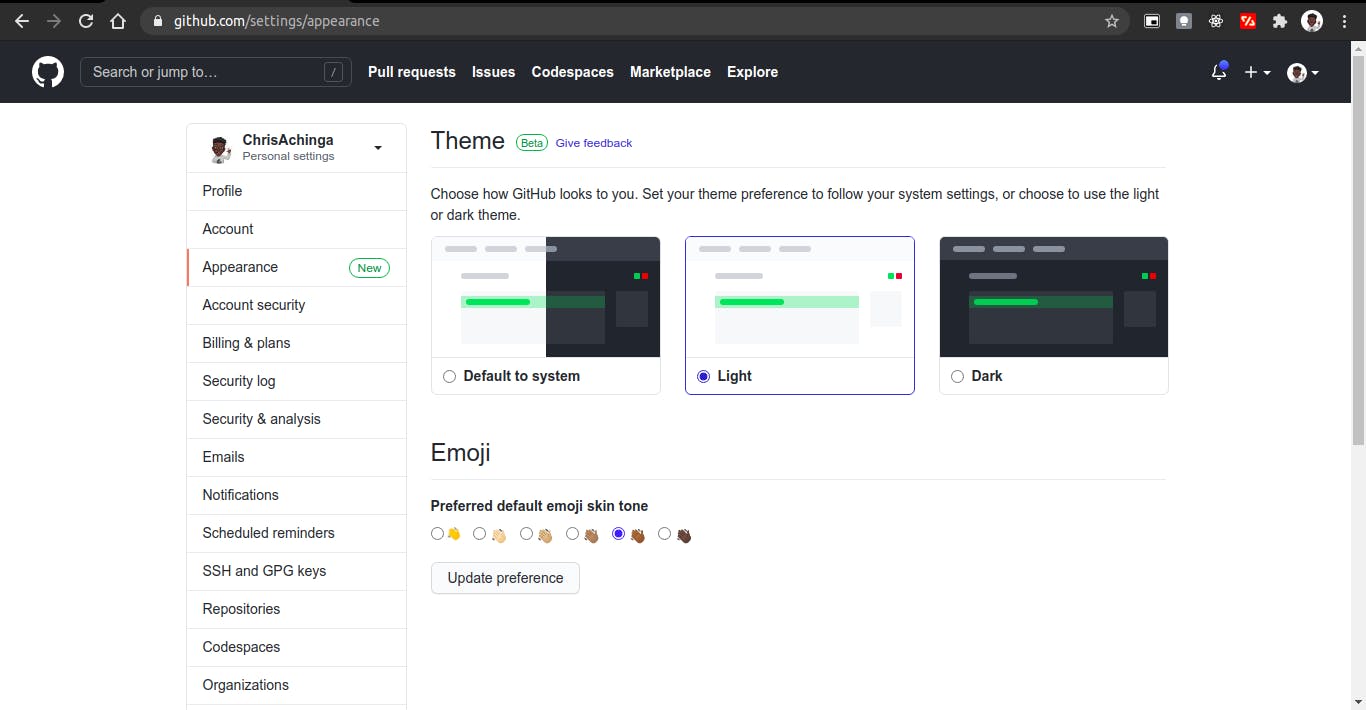
Dark Theme
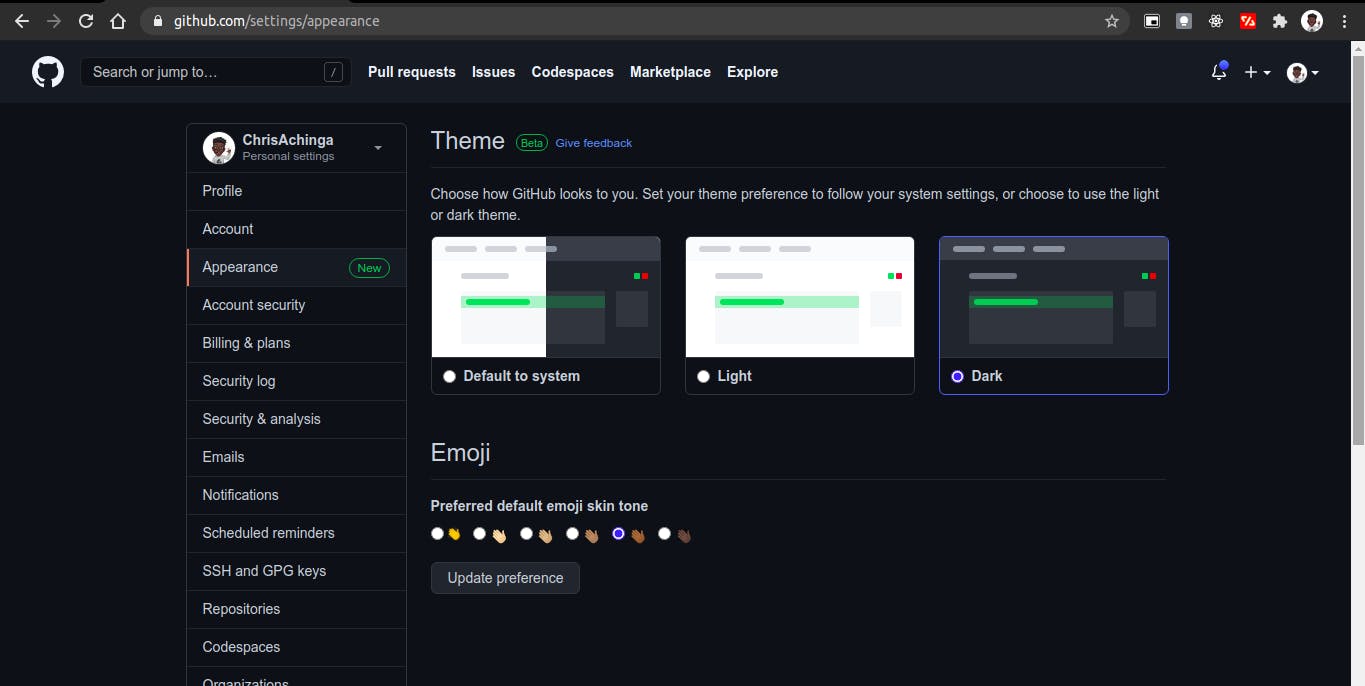
Now that's just a few of the new stuff from GitHub this year, be sure to go through GitHub's blog to view more cool stuff.

